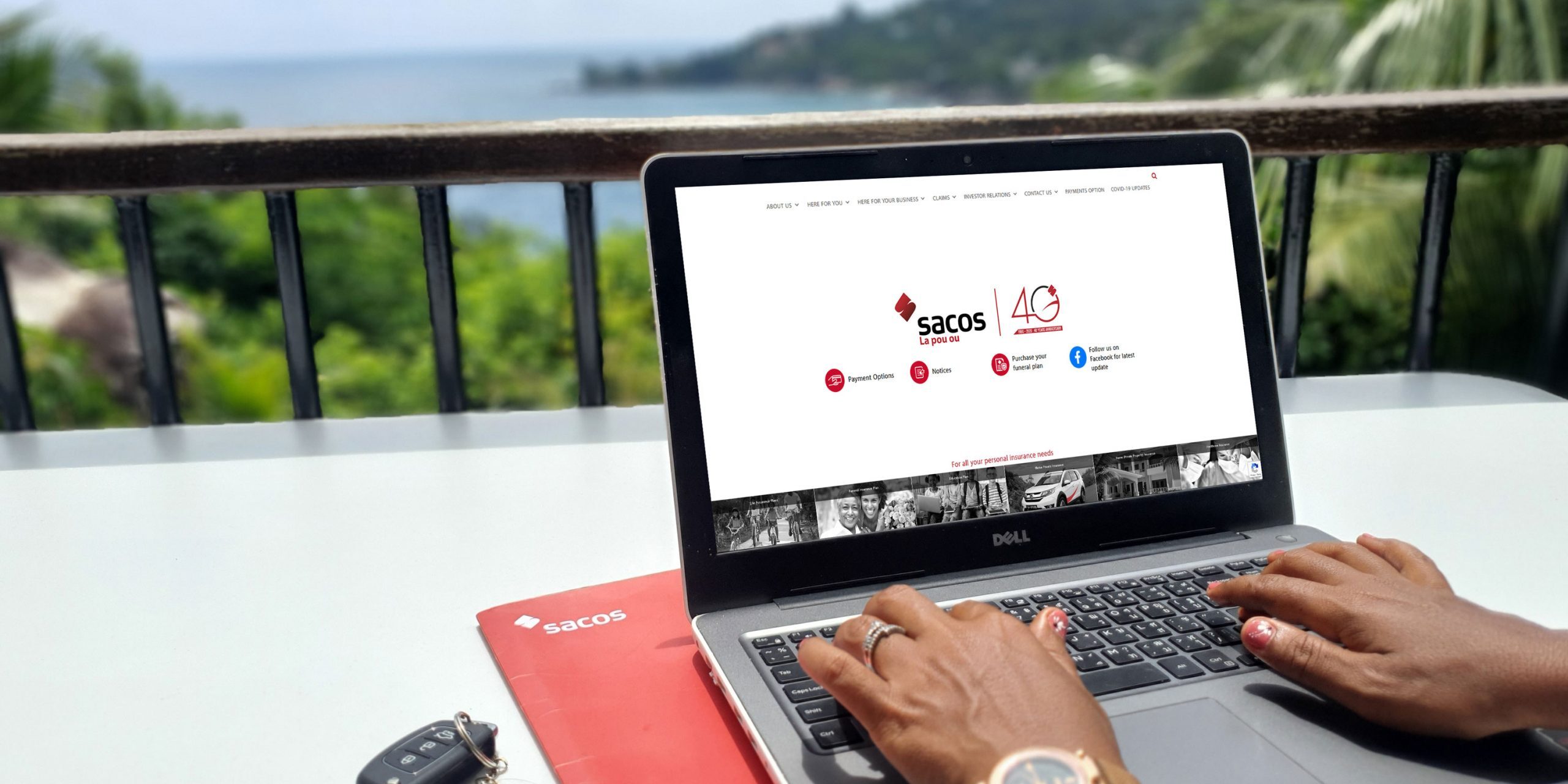Paying your insurance premiums has never been easier with all the electronic facilities existing at your preferred bank.
Today, we show you how to pay your insurance premiums or Sacos rent through the Seychelles Electronic Fund Transfer. This system is ideal for those holding a bank account with Nouvobanq, Seychelles Commercial Bank or Credit Union.
What is SEFT?
SEFT is the acronym for Seychelles Electronic Funds Transfer. It is a domestic fund transfer system set up to transfer funds in rupees easily between locally-based commercial banks. Through SEFT, you can transfer funds easily from your account to pay your insurance premiums or Sacos rent without having to leave your house.
How does the user register for a SEFT account?
Since it is a web-based platform, you will first have to register for a SEFT account as a customer. Your bank will require you to fill in a registration form, along with copies of your ID or passport. Once registered, an email will be sent to you with details of your SEFT ID (username), Bank Code, default account number and First Time Password.
What happens when the user logs in for the first time?
In order to make your insurance premium or Sacos rent payment, you need to log into the account. You will need to enter your username, passport, tenant (select your banking institution*) and the displayed CAPTCHA. The system will prompt you to change the one-time password to one of your choosing, as well as ask you to select and answer four security questions. A one-time passcode will be sent to your phone.
You will then be redirected to the login page, where you will be prompted to login once more, this time using your new password. A new one-time passcode will then be sent to your phone, after which you will be directed to the homepage.
How does the user make a payment?
You can easily pay for your insurance premiums or Sacos rent through SEFT by following the steps below:
- Log in and click on Payment Option on the homepage
- Select Create by Full Detail and click on New Item
- Select your account number
- Enter the name of Sacos or Sacos Insurance Group under Beneficiary Name
- Select Nouvobanq only for SEFT-online payment
- Enter our account number with Nouvobanq (for Sacos’ banking details scan the QR Code for Nouvobanq)
- Enter our email address: – info@sacos.sc
- Enter our local number: – 4295000
- Enter the amount to be transferred (that is the amount due for your insurance premium or Sacos rent)
- Fill in Sender Reference – this is your own reference information
- For Sacos reference, fill in the Purpose and Narration fields
- (here you are required by Sacos to enter your Insurance Policy Number for insurance premium or full name for Sacos rent payment)
- Click on Create to send the payment and confirm Yes when prompted
Transaction completed, you have successfully paid your insurance premium or Sacos rent.
What happens after payment is made?
You will not need to do anything else. An email will be sent to you to confirm the payment has been accepted. You can view your transaction and status of payments to Sacos on your account.
*The SEFT-online system can also be used if you have an account with Absa Bank, Al Salam Bank, Bank of Baroda, Bank of Ceylon, Mauritius Commercial Bank and SBM Bank, but always make your payment on our NouvoBanq account.
The SEFT App is available for download through AppStore or Google Play. Paying your insurance has never been easier.